Google has become an integral part of our lives, constantly innovating to enhance user experience with new features and tricks. While many users are aware of basic functionalities like search, images, and maps, Google packs numerous hidden gems that often go unnoticed. These features can significantly boost your productivity, save time, and make your digital life more efficient. In this article, we’ll explore five lesser-known Google features in 2025 that you probably didn’t know existed but should definitely start using today.
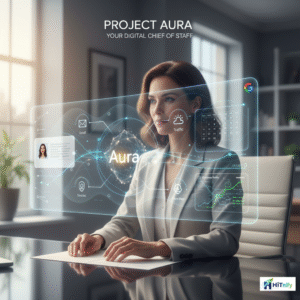
1. Google Search’s Advanced Autofill & Smart Suggestions
Most users are familiar with Google’s autofill feature, but in 2025, the search engine has taken this to a whole new level. Now, Google intelligently predicts your entire query based on partial inputs, previous searches, and context. For example, if you type “best fruits for”, Google will suggest options like “best fruits for weight loss” or “best fruits for kids” without you typing the entire query.
How to use: Simply start typing your query in Google Search, and the auto-suggestions will appear, providing precise, context-aware options. You can select them in seconds to get your answer faster.
Why it’s hidden: Many users overlook how much smarter the suggestions have become, often skipping over these advanced autofill options, which saves them from typing and searching multiple times.
2. Google Maps: Offline Navigation & Real-Time Location Sharing
Google Maps has been a staple for navigation, but in 2025, it comes with hidden features that are exclusive options many are unaware of.
Offline Maps
You can now download maps for offline use—perfect for travel to remote areas or when data connectivity is limited. Just open Google Maps, pick your destination, and select Download offline map. This feature ensures your navigation stays uninterrupted even when internet connectivity drops.
Real-Time Location Sharing
Another powerful feature is live location sharing with friends, family, or colleagues. You can share your live position for hours or days, making meetups or safety tracking easier.
How to activate: Tap your profile picture > Location Sharing > Choose contacts and duration.
Hidden advantage: While many use Google Maps for directions, this real-time feature is a game-changer for coordination and safety.
3. Google Lens: Instant Translation, Shopping, and Identification
Google Lens has been evolving, but in 2025, it’s more powerful than ever. You can now point your camera at objects, text, or images to perform advanced actions like translation, shopping, identifying landmarks, and even scanning QR codes seamlessly.
How to use: Open Google Lens app or access via Google Assistant or Camera app, then point or upload images.
Hidden trick: You can select specific text in any image and instantly translate it into your preferred language without copying or pasting. Or, scan a product and get buying options immediately, saving time and effort.
Why it’s lesser-known: Many users use Lens passively, but its full potential for daily tasks remains largely untapped.
4. Google Photos: AI-Powered Editing and Hidden Features
Google Photos is renowned for photo backup, but in 2025, it offers advanced AI-driven features for editing and organizing.
Smart Editing
Use AI to automatically enhance your photos, adjust brightness, remove blemishes, or even remove objects from images with a single tap.
Memories and Suggested Albums
The app also intelligently creates albums based on places, dates, or events from your gallery, making organization effortless.
Face & Object Search
Easily search for photos containing specific people, objects, or locations just by typing keywords.
Hidden gem: The “Colorize Black & White Photos” feature, which uses AI to give old photos a vibrant, modern look, is a secret tool many don’t know about.
5. Google Chrome: Secret Shortcuts & Experimental Features
Google Chrome browser has numerous hidden shortcuts and experimental features that can greatly improve your browsing experience.
Chrome Flags
Type chrome://flags in the address bar to access experimental features like tab groups, smooth scrolling, and enhanced security options that are not enabled by default.
Keyboard Shortcuts
Some lesser-known shortcuts include:
-
Shift + Esc: Open Chrome Task Manager.
-
Ctrl + Shift + B: Show/hide bookmarks bar.
-
Alt + click on a link: Open link in a new background tab.
Tab Management
Use Tab Groups to organize browsing sessions better, which most users overlook.
Hidden tip: Enable ”Parallel Downloading” via experiments to speed up large downloads, saving precious time.

