Android 16 is shaping up to be one of Google’s most ambitious updates yet. Following the success of Android 15, Google is taking another leap forward with new AI-powered features, better privacy tools, user interface redesigns, and deep system-level improvements aimed at delivering a smooth, smarter, and safer smartphone experience.
For more latest tech updates and exclusive news, join our official WhatsApp Channel!
https://whatsapp.com/channel/0029VbB2RyaLSmbbPvzDvr2t
While the stable rollout began for Pixel devices earlier this October 2025, several hidden and leaked features have started surfacing through developer channels and insider sources. Here’s everything you need to know about Android 16 — confirmed features, leaks, and what’s coming soon.
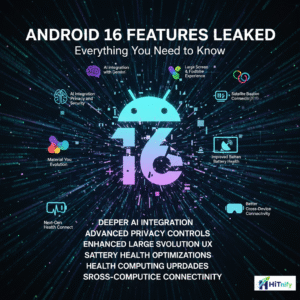
Codename and Version Overview
Google no longer officially names Android versions after desserts, but internally it still keeps the tradition alive — Android 16’s codename has been leaked as “Baklava”. Android 15 carried the codename “Vanilla Ice Cream”, so the jump to “Baklava” skipped multiple alphabet letters — making this update as unique as its name.
The update mainly focuses on AI, privacy, customization, and cross-device optimization for smartphones, tablets, TVs, and foldables.
1. Revamped Interface & Material 3 Expressive Design
One of the biggest leaks points to Material 3 Expressive, a new evolution of Google’s design language. This style introduces:
-
More vibrant colors, dynamic theming, and adaptive icons.
-
Redesigned Quick Settings with dual-layout panels, bigger toggles, and smoother animations.
-
Compact Heads-up notifications, allowing a clutter-free UI during multitasking.
-
Brand-new volume panel with rounded sliders and shadow accents to match wallpapers.
-
New status bar icons for Wi-Fi, battery, and signal, all with simplified, high-contrast visuals.
Essentially, Android 16 looks cleaner, smarter, and more cohesive — with noticeable influence from both Android TV UI and ChromeOS.
2. Enhanced Lock Screen: Widgets, Magic Portraits & Dynamic Weather
The lock screen gets a full redesign inspired by user customization trends and Apple’s iOS lock screen widgets.
-
Users can now add widgets for music, calendar events, reminders, and fitness data directly on the lock screen.
-
Dynamic Weather and Magic Portraits add motion elements that shift based on ambient light and current weather conditions.
-
The lock screen clock is customizable — you can resize, reposition, and change font styles.
-
Pixel users get exclusive upgrades like Magic Portrait wallpapers powered by AI and personalized wallpapers from Google Photos.
A rumored “Gemini” button might also let users access AI tools faster — for generating tasks, reminders, and translations on the fly.
3. Smart Notifications and AI Integration
Google’s Gemini AI ecosystem is now deeply integrated into Android 16. Leaked updates show the new “Magic Actions” for notifications:
-
AI analyzes incoming messages and provides one-tap smart replies or summarized context.
-
Gemini can suggest actions, like “reply with location,” “schedule event,” or “remind me later.”
-
Android now uses “Priority Mode” instead of standard Do Not Disturb, allowing AI-filtered alerts that matter most to you.
-
Android will also support semi-transparent and compact notification design, which better integrates with wallpapers and themes.
-
A new notification cooldown feature reduces repetitive notifications from the same app — cutting distractions without muting essentials.
4. Improved Privacy & Security Controls
Privacy continues to be at the heart of Android. Android 16 adds several enhancements to protect users’ personal data:
-
Advanced Protection Mode automatically hides sensitive notifications on the lock screen.
-
Local Network Protection prevents malicious apps from scanning your Wi-Fi network.
-
Intrusion Logging detects and alerts you to unauthorized remote actions or software tampering.
-
Factory Reset Protection has been upgraded to link your device more securely with your Google Account credentials — a safeguard against phone theft.
-
A new Supervision Page allows parents or supervisors to manage children’s device use more effectively.
Additionally, WritingTools API lets apps opt out of AI-generated content to protect creative ownership and integrity.
5. Smarter Multitasking and Desktop Experience
Android 16 leans heavily into productivity, especially for tablets and foldables. Some leaked changes include:
-
Three-way split-screen multitasking on larger displays.
-
A tiny taskbar that dynamically hides or expands based on open apps.
-
New “Desktop Mode” that mimics a PC layout — complete with floating windows and resizable apps.
-
App switcher support during partial screen sharing lets you share just one app instead of your entire screen.
-
Connect your phone to an external display and unlock PC-like app docking, keyboard shortcuts, and an enhanced touchpad tutorial.
Google is stepping closer to transforming Android into a multi-platform ecosystem, bridging phones, tablets, and Chromebooks seamlessly.
6. Performance, Media & Camera Enhancements
Under the hood, Android 16 introduces several performance optimizations:
-
Adaptive Refresh Rate Improvements for smoother motion while saving battery life.
-
Cloud Compilation speeds up app installs and updates using cloud-based processing.
-
Ultra HDR and Motion Photo Capture improve contrast and detailing for photos and videos.
-
A new Hybrid Auto Exposure balances lighting conditions instantly.
For audio, Android 16 standardizes Vulkan graphics API and Auracast Broadcast Audio, designed for high-fidelity output to hearing aids and Bluetooth LE devices.
Lastly, expect APV Codec and in-process audio codecs, allowing apps to handle high-end audio directly without third-party plugins.
7. Android for Everyone – Accessibility Upgrades
Android 16 continues its inclusivity mission with:
-
Outline Text options for better readability on bright backgrounds.
-
Ambient Volume Control for Bluetooth LE hearing aids.
-
New Gestures such as corner swipe to trigger assistant or accessibility functions.
-
Touchpad tutorials help users understand advanced navigation on larger touch devices.
These improvements aim to make Android more adaptive across user needs and physical conditions.
8. Features Exclusive to Pixel Phones
As usual, Pixel devices enjoy early access and some exclusive Android 16 features:
-
Battery Health Page now officially integrated into Settings.
-
Magic Portrait Wallpaper and Dynamic Weather Effects on the lock screen.
-
Double-tap to reposition quick settings tiles.
-
Pixel Thermometer Shortcut and Manual 80% Charge Limit for extended battery cycles.
-
Screen-off fingerprint unlock.
These exclusive updates may eventually expand to other OEM phones in future updates.

